How To Prevent
As we previously saw, XSS can be grouped into server and client XSS, thus mitigation should be done on both sides.
In this section, we will cover how to prevent XSS using Vanilla JavaScript, introduce the xss-filters Node.js package, and in addition to how to do it client-side with React and AngularJS.
Vanilla JavaScript
One of the required steps to handle this type of issue is to escape the HTML by replacing its special characters with their corresponding entities.
As of JavaScript 1.5 (ECMAScript v3), there are two built-in functions that encode special characters preventing the payload to be executed as part of server's HTTP response.
Considering the following input;
http://example.com/news/1?comment=<script>alert(XSS1)</script>
encodeURIComponentfunction won't encode~!*()'". It is intended to encode strings to be used as part of an URI like query string parameters.http%3A%2F%2Fexample.com%2Fnews%2F1%3Fcomment%3D%3Cscript%3Ealert(XSS1)%3C%2Fscript%3EencodeURIfunction encodes all special characters except,/?:@&=+$#'. Unlike theencodeURIComponent, this function is aimed for URIs.http://example.com/news/1?comment=%3Cscript%3Ealert(XSS1)%3C/script%3E
Note that none of the encodeURIComponent() or encodeURI() functions
escape the ' (single quote) character, as it is a valid character for URIs.
The ' character is commonly used as an "alternative" to " (double quote) for
HTML attributes, e.g. href='MyUrl', which may introduce vulnerabilities. As it
won't be escaped input that includes it will break the syntax resulting in an
injection.
If you are constructing HTML from strings, either use " instead of ' for
attribute quotes, or add an extra layer of encoding (' can be encoded as
%27).
Node.js
Both encodeURI and encodeURIComponent functions are available on Node.js
global scope1, but more specialized packages like the xss-filters are
available in npm.
The following sample source code demonstrates how to use xss-filters package within an Express web application:
const express = require('express');
const xssFilters = require('xss-filters');
const util = require('util');
const app = express();
app.get('/', (req, res) => {
const unsafeFirstname = req.query.firstname;
const safeFirstname = xssFilters.inHTMLData(unsafeFirstname);
res.send(util.format('<h1>Hello %s</h1>', safeFirstname));
});
app.listen(3000);
Notice that while dealing with untrusted user input which should be later on
outputted into HTML pages, first we pass it through the xssFilters.inHTMLData()
function to get properly encoded output.
There are a few warnings that accompany this package, namely:
- Filters MUST ONLY be applied to UTF-8 encoded documents2.
- DON'T apply any filters inside any scriptable contexts, i.e.,
<script>,<style>,<object>,<embed>, and<svg>tags as well asstyle=""andonXXX=""(e.g.,onclick) attributes. It is unsafe to permit untrusted input inside a scriptable context.
AngularJS
Angular already has some built-in protections to help developers dealing with output encoding and XSS mitigation.
By default, all values are considered untrusted/unsafe. This means that whenever
a value is inserted into the DOM from a template, property, attribute,
style, class binding or interpolation Angular sanitizes and escapes it.
AngularJS developers should be aware that Angular templates are the same as executable code thus template source code should not be generated by user input concatenation. The offline template generator should be used instead.
Sanitization example as per the documentation:
export class InnerHtmlBindingComponent {
// For example, a user/attacker-controlled value from a URL.
htmlSnippet = 'Template <script>alert("0wned")</script> <b>Syntax</b>';
}
<h3>Binding innerHTML</h3>
<p>Bound value:</p>
<p class="e2e-inner-html-interpolated">{{htmlSnippet}}</p>
<p>Result of binding to innerHTML:</p>
<p class="e2e-inner-html-bound" [innerHTML]="htmlSnippet"></p>
Note that in the presented code snippet there are two types of content:
- Interpolated content -
} - HTML property binding -
[innerHTML]="htmlSnippet"
Interpolated content is always escaped, meaning that the HTML isn't interpreted
and the browser displays angle brackets as text. On the other hand, property
binding such as innerHTML may lead to XSS - DO NOT bind untrusted data.
As Angular recognizes the <script> tag and its content as unsafe, they will
be automatically sanitized. As so, the result of the previous snippets will look
like;
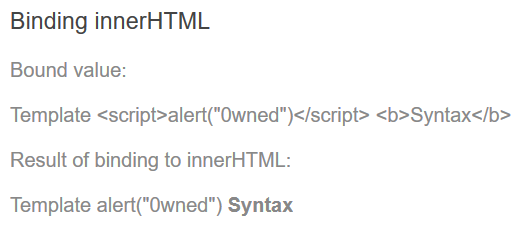
While developing with AngularJS, developers should avoid the native DOM API as it does not include security mechanisms. This is a common move when looking to build complex dynamic forms. To do so securely, read Angular's dynamic forms guide.
Another vulnerability that Angular developers should be aware of is the
Cross-Site Script Inclusion (XSSI) which is also known as the JSON
vulnerability.
To prevent this, use the HttpClient library in order to strip the string
")]}',\n" from all responses before further parsing.
Finally, there are rare legitimate cases where applications need to include executable code. With Angular, developers should inject DomSanitizer and call one of the following methods:
bypassSecurityTrustHtmlbypassSecurityTrustScriptbypassSecurityTrustStylebypassSecurityTrustUrlbypassSecurityTrustResourceUrl
React
React introduced JSX - a syntax extension to JavaScript, to specify React
elements.
By default, React DOM escapes any values embedded in JSX before rendering them. This means that you can never inject anything that isn't explicitly written in your application. This is a great feature and a huge help with XSS mitigation.
But... React also offers the dangerouslySetInnerHTML function which, as the
name suggests, will render the input as HTML. React developers may compromise
security while using it - where a XSS vector would previously fail due to being
treated as plain text, now it will be rendered as HTML.
dangerouslySetInnerHTML use should be totally avoided and it should be
something to look at carefully during code review.
The following snippet demonstrates how bad dangerouslySetInnerHTML can be
function possibleXSS () {
return { __html: '<img src="images/logo.png" onload="alert(1)"></img>' };
};
const App = () => (
<div dangerouslySetInnerHTML={possibleXSS()} />
);
render(<App />, document.getElementById('root'));
resulting into
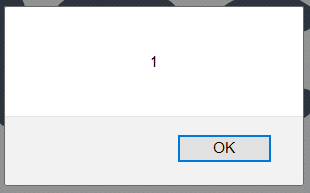
Another React related security issue developers must be aware of is the
usage of user input as href attribute value. This will allow an attacker
to inject JavaScript, bypassing React security mechanisms.
<div id="root">
</div>
// ...
// get user input from URI
const query = getQueryParams(document.location.search);
ReactDOM.render(
<a href={query.page}>Click me!</a>,
document.getElementById('root')
);
The URL http://example.com?page=JavaScript:prompt(1) will trigger the
following prompt dialog
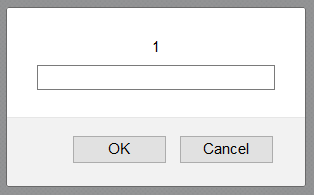
1. The Node.js version of bothencodeURIandencodeURIComponentfunctions does escape the single quote character'↩
2. See how to properly encode data to a common character set. ↩